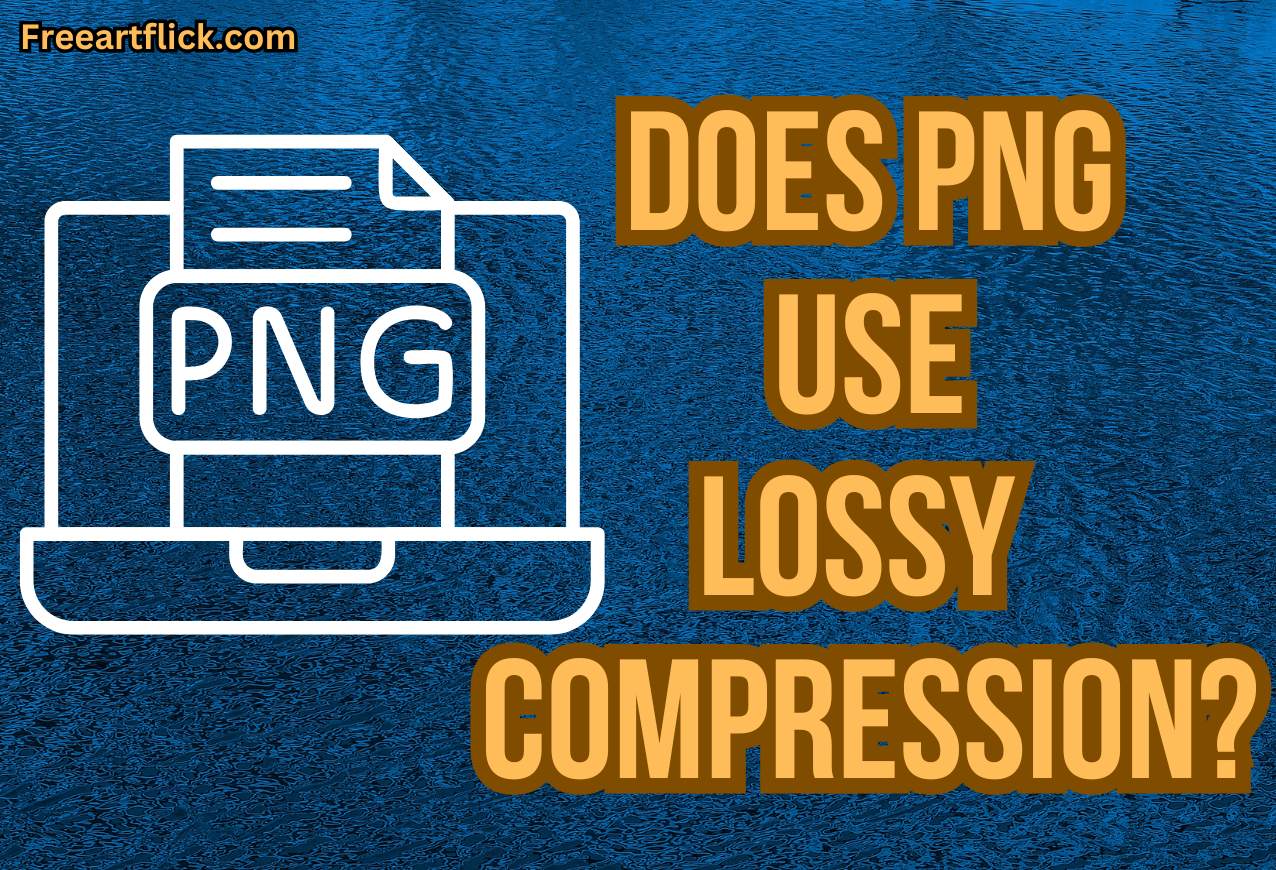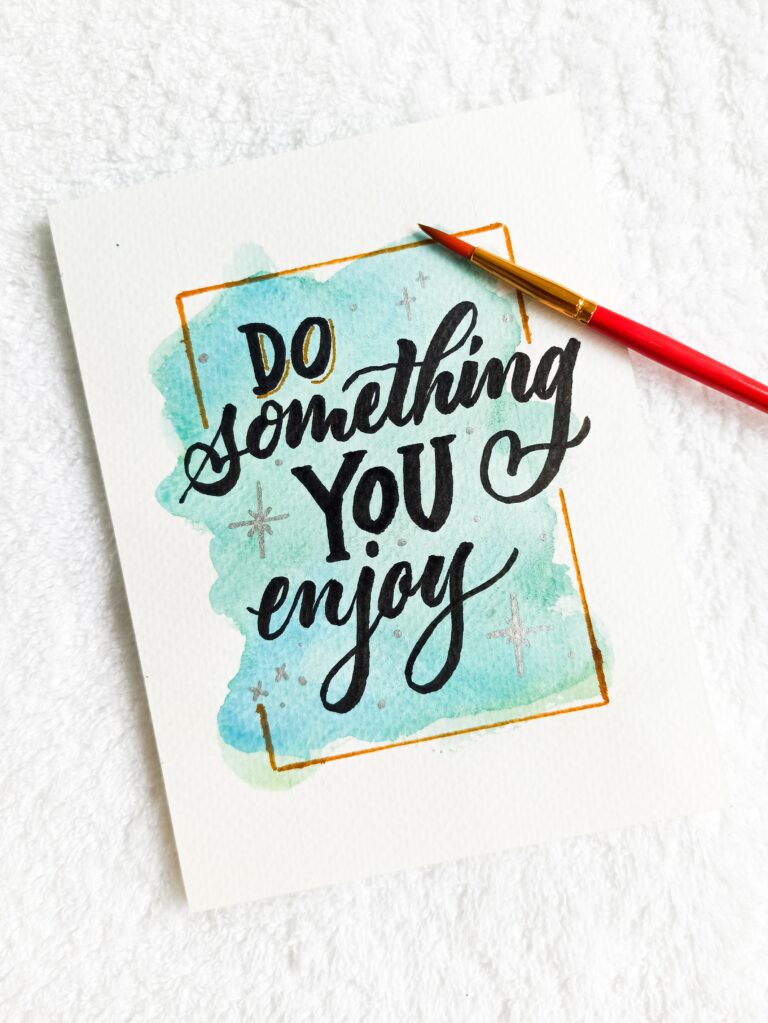Does PNG Use Lossy Compression? PNGs Explained
Does PNG Use Lossy Compression? PNG (Portable Network Graphics) is a popular image file format known for its lossless compression, which means that it retains all image data when the file is compressed. However, PNG files can also be created using lossy compression techniques, although this is less common. If this is an interesting topic for you, we bet this article will be an exciting one!
What Is Lossy Compression?
Lossy compression is a data compression technique used to reduce the size of files by discarding some of the original data. Unlike lossless compression, which retains all original data when compressing a file, lossy compression permanently removes some data, resulting in a smaller file size but a loss of quality.
This can include subtle color variations, fine details, and other information that may not be easily noticeable to the human eye. By selectively discarding this data, the file size can be significantly reduced, making it easier to store and transmit the image.
One of the most common examples of lossy compression in images is the JPEG (Joint Photographic Experts Group) format. JPEG compression is widely used on the web because it can achieve high levels of compression while maintaining relatively good image quality. However, repeated compression and decompression of JPEG files can lead to a loss of quality known as “generation loss.”
Does PNG Use Lossy Compression?
PNG does not use lossy compression. It uses a lossless compression algorithm, which means that when an image is saved in the PNG format, all original image data is preserved without any loss in quality.
The compression in PNG works by identifying patterns in the image data and encoding these patterns more efficiently. This allows PNG files to achieve significant compression ratios while maintaining the original image quality. The compression is reversible, meaning that the original image can be reconstructed exactly from the compressed PNG file.
One of the key features of PNG is its ability to support transparency. PNG files can have an alpha channel, which allows for varying levels of transparency to be applied to different parts of the image. This makes PNG a popular choice for images that require transparency, such as logos, icons, and images with complex backgrounds.
In summary, PNG uses lossless compression, which preserves all original image data without any loss in quality. This makes PNG an ideal format for images that require high quality. Need high-quality PNG images? Check here.
What Compression is Used in PNG?
PNG uses a lossless data compression method called DEFLATE. This is the method used for ZIP file format as well. Here is how DEFLATE compression works.
DEFLATE is a lossless data compression algorithm used in formats like PNG, ZIP, and gzip. It combines LZ77 and Huffman coding to achieve compression.
LZ77 finds repeated sequences in the input data and replaces them with pointers to previous occurrences. These pointers consist of a distance back to the previous occurrence and the length of the repeated sequence.
Huffman coding further compresses the output of LZ77 by assigning variable-length codes to input characters based on their frequencies. More frequent characters receive shorter codes, reducing the overall size of the compressed data.
DEFLATE first applies LZ77 to find repeated sequences and replace them with pointers. Then, Huffman coding is used to compress the output of LZ77 further. This combination results in a compressed stream of data that can be decompressed back to the original data without any loss
How Efficient is PNG Compression?
PNG compression, using the DEFLATE algorithm, is relatively efficient for lossless compression. It can achieve significant reductions in file size while preserving the original image quality. However, the effectiveness of PNG compression depends on factors such as the complexity of the image and the presence of repeating patterns or areas of uniform color.
For images with large areas of uniform color or simple patterns, PNG compression can achieve higher levels of compression, resulting in smaller file sizes. On the other hand, images with intricate details or gradients may not compress as much, leading to larger file sizes.
Overall, PNG compression strikes a balance between file size and image quality, making it a popular choice for images that require lossless compression, such as graphics, logos, and images with text. However, for images where reducing file size is a priority and some loss of quality is acceptable, other formats like JPEG may be more efficient.
How Much Can PNG Compress?
The compression ratio of PNG files, like any lossless compression method, varies depending on the content of the image. PNG can typically achieve compression ratios of around 5:1 to 10:1 for most images. However, the actual compression ratio can be higher or lower depending on factors such as the complexity of the image, the presence of repeating patterns, and the color depth.
Images with large areas of solid color or simple patterns tend to compress more efficiently, resulting in higher compression ratios. Conversely, images with intricate details, gradients, or a wide range of colors may not compress as much, leading to lower compression ratios.
It’s important to note that PNG is designed for lossless compression, meaning that the decompressed image is identical to the original image. While PNG can achieve significant compression ratios, it may not compress as much as lossy compression methods like JPEG, which sacrifice some image quality to achieve higher compression ratios.