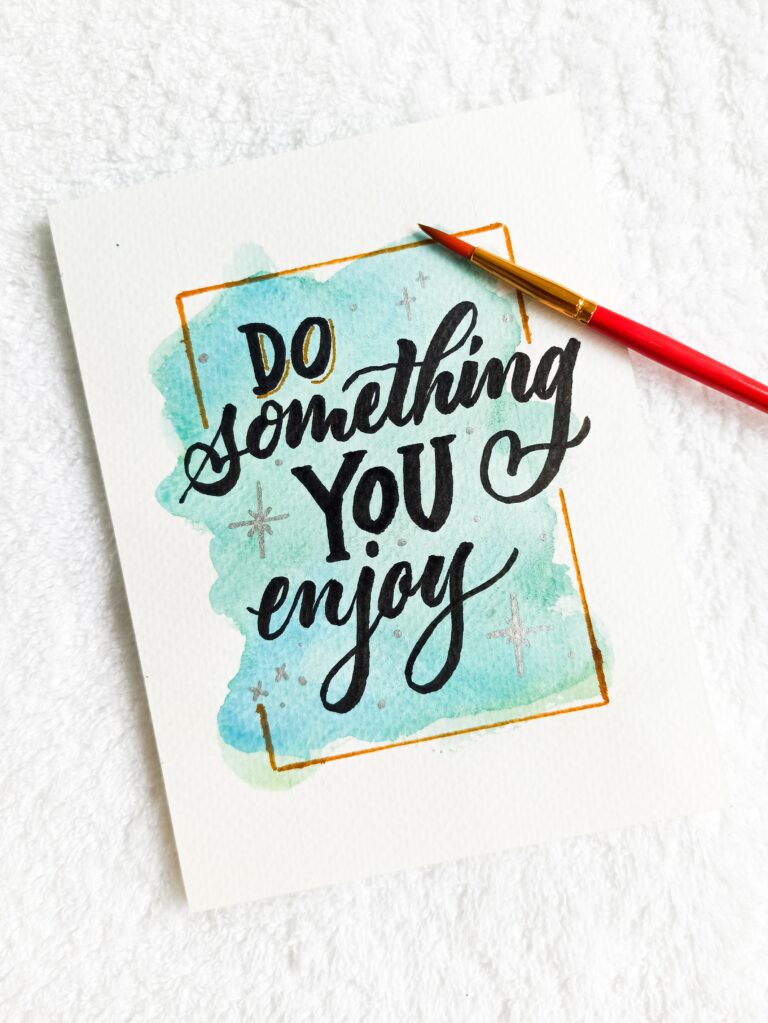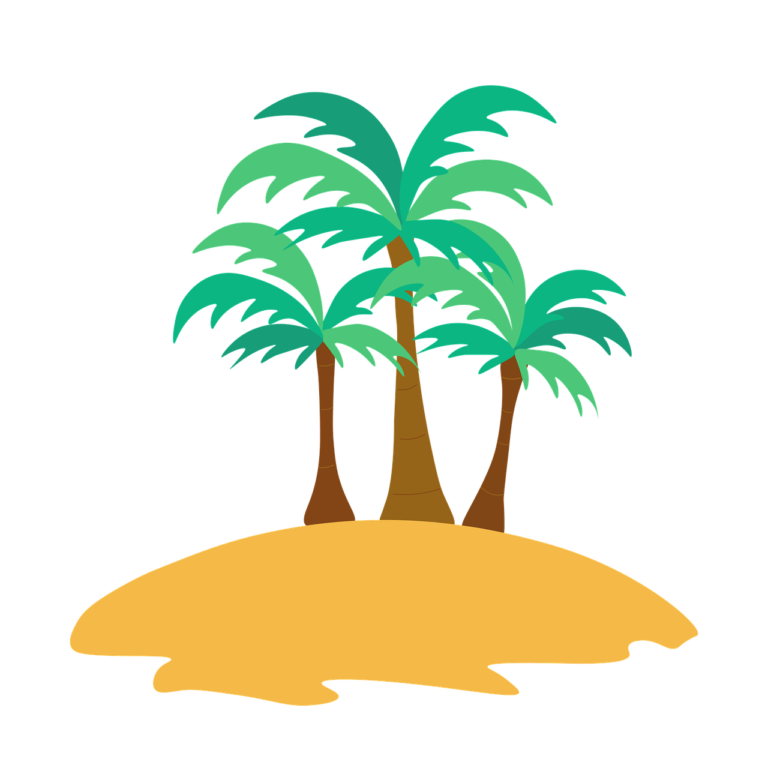Is SVG High Resolution? All You Want to Know
When it comes to digital designs, quality is super important. When working on a website or a digital project, you want your graphics to look sharp and crisp on all devices, from smartphones to high-resolution monitors. How about SVGs? Is SVG high resolution? We will discuss this topic in this article.
What is Image Resolution?
Resolution in digital images refers to the amount of detail an image holds and is often measured in pixels per inch (PPI). The higher the resolution, the more detail and clarity the image will have, especially when viewed at larger sizes or higher zoom levels.
Raster graphics, such as JPEG and PNG, are made up of a grid of pixels, each with its own color value. When you zoom in on a raster image, you start to see individual pixels, which can lead to pixelation or blurriness if the image is scaled up too much.
Vector graphics, like SVG, are based on mathematical equations that define shapes, lines, and colors. Because of this, vector graphics are resolution-independent, meaning they can be scaled to any size without losing quality. When you zoom in on a vector graphic, the lines and shapes remain crisp and clear, as they are redrawn based on the new scale.
Is SVG High Resolution?
Yes, Scalable Vector Graphics (SVG) can be considered high resolution, but not in the traditional sense of pixels per inch (PPI) like raster images. SVG is resolution-independent, meaning it can scale infinitely without losing quality.
Unlike raster images (such as JPEG or PNG) that are made of a fixed number of pixels, SVG uses mathematical equations to describe shapes, lines, and colors. This means that no matter how much you zoom in or out, an SVG image will remain crisp and clear.
SVG’s resolution independence makes it ideal for responsive web design, where graphics need to adapt to different screen sizes and resolutions. Additionally, SVG files are typically smaller in size compared to raster images, making them a practical choice for web graphics, logos, icons, and other scalable design elements.
In summary, while SVG may not fit the traditional definition of high resolution, its ability to scale infinitely without losing quality makes it a powerful tool for creating sharp and clear graphics for digital projects.
What Resolution is SVG?
As said, SVGs do not have a fixed resolution in the traditional sense. When you view an SVG image on a screen, its resolution is determined by the display device. For example, on a standard monitor, the resolution might be 72 pixels per inch (PPI), while on a high-resolution display like a Retina screen, the resolution could be much higher.
One of the key advantages of SVG is its ability to adapt to different resolutions and screen sizes. This makes SVG ideal for responsive web design, where graphics need to look crisp and clear on a variety of devices, from smartphones to large desktop monitors.
Is SVG Resolution Better Than PNG?
SVG is often a better choice than PNG for graphics that need to be scaled or resized frequently, such as icons, logos, and illustrations in responsive web design. However, PNG may be more suitable for complex images or situations where precise control over transparency is required.
How does SVG maintain clarity at different zoom levels?
Because SVG graphics are resolution-independent, they can be scaled to any size without losing quality. This makes SVG a versatile and practical choice for digital graphics that need to maintain clarity at different zoom levels, such as icons, logos, and illustrations on websites and mobile apps.
Can I resize an SVG image without losing quality?
Yes, you can resize an SVG (Scalable Vector Graphics) image without losing quality. SVG images are resolution-independent, which means they can be scaled to any size without becoming blurry or pixelated.
When you resize an SVG image, the mathematical descriptions of the shapes, lines, and colors in the image are recalculated to fit the new size. This means that the image can be enlarged or reduced in size without losing any detail or clarity.
This scalability makes SVG images ideal for use in responsive web design, where images need to adapt to different screen sizes and resolutions. SVG images are also commonly used for icons, logos, and illustrations in digital projects, as they can be easily resized to fit different design requirements without compromising quality.
Are there any limitations to the size at which I can scale an SVG image?
There are generally no inherent limitations to the size at which you can scale an SVG (Scalable Vector Graphics) image. SVG images are resolution-independent, meaning they can be scaled to any size without losing quality.
However, practical limitations may arise depending on the complexity of the SVG image and the capabilities of the device or software rendering the image. Very large SVG images with complex shapes and details may require more processing power and memory to render, which could lead to performance issues on some devices.
In most cases, though, SVG images can be scaled to very large sizes without encountering significant problems. It’s always a good idea to test the performance of your SVG images at different sizes to ensure they render correctly on a variety of devices.
Is there a good website to download SVG images for free?