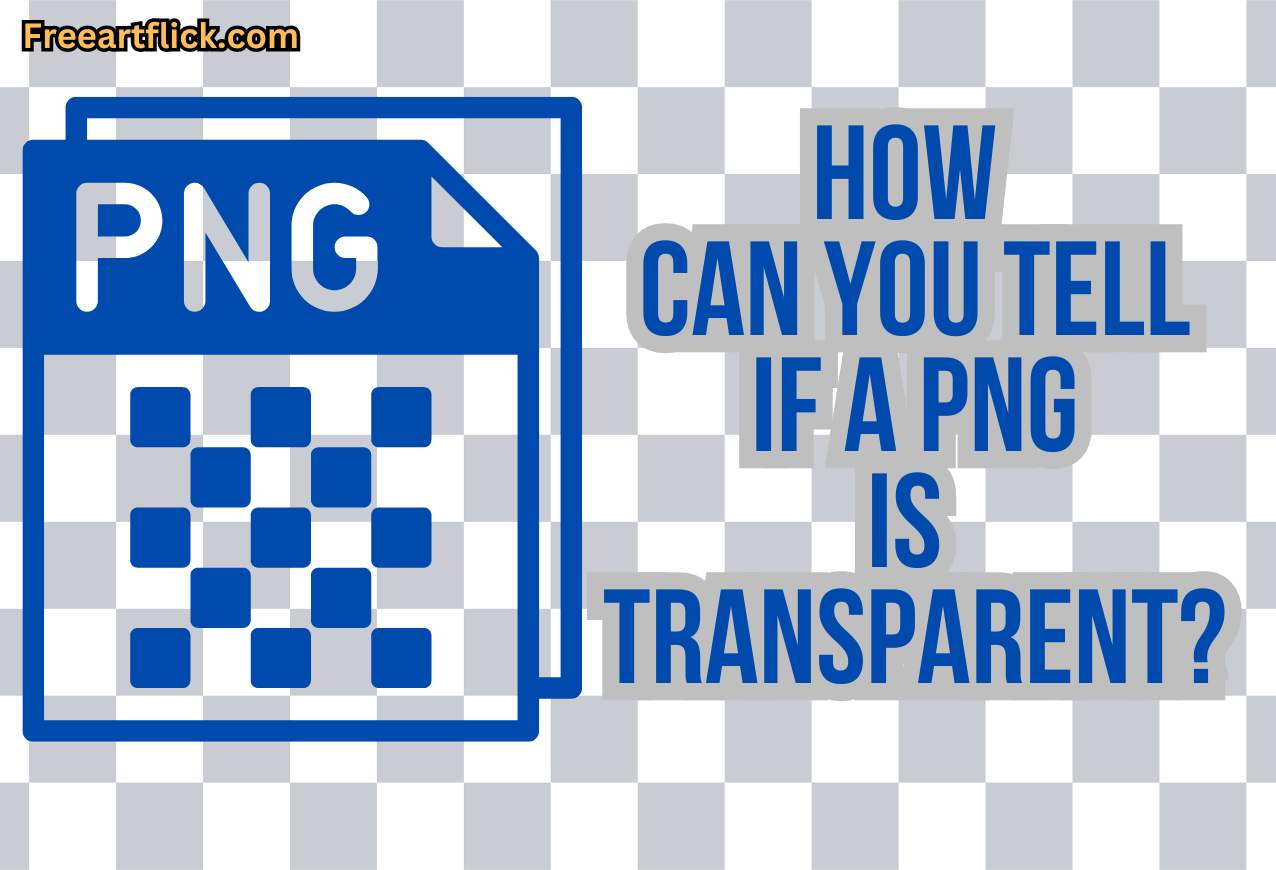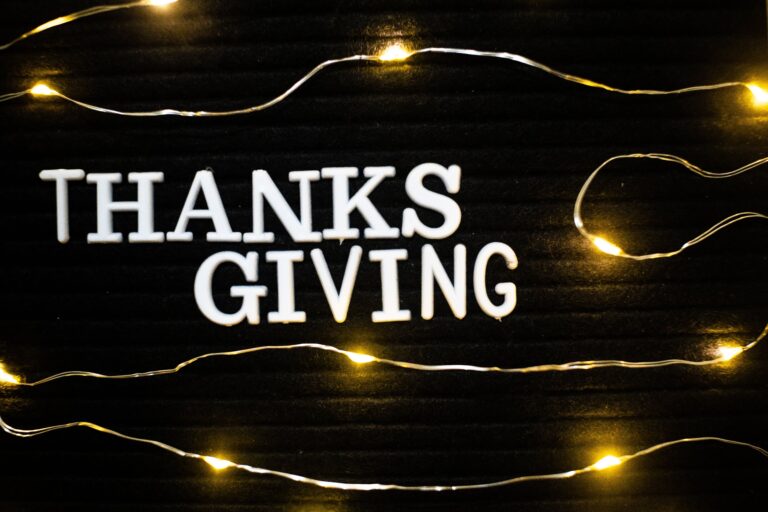How Can You Tell If a PNG is Transparent?
Understanding whether a PNG image is transparent is a common concern for many individuals, especially those involved in web design, graphic design, and digital art. The ability to identify transparency in PNG images is crucial for ensuring that the images blend seamlessly with different backgrounds or elements in a design. So, how can you tell if a PNG is transparent? You are about to find out.
What Is a Transparent PNG?
A transparent PNG (Portable Network Graphics) is an image file format that supports transparency. Transparency in PNG images allows you to see through certain parts of the image, revealing whatever is behind it. This feature is particularly useful for web design, graphic design, and digital art, as it allows for more flexible and visually appealing compositions.
How Can You Tell If a PNG is Transparent?
You can tell if a PNG image is transparent by visually inspecting it or using image editing software. Here’s how you can test it.
Visual Inspection
First, open the PNG image in an image viewer or editor that supports transparency. Look for a checkered background behind the image. The checkered pattern indicates transparency, and you should be able to see the background color or pattern through the transparent areas.
Image Editing Software
You can open the PNG image in an image editing program like Adobe Photoshop, GIMP, or Paint.NET. Then, use the software’s layers panel to view the image’s layers. A transparent background will be indicated by a gray and white checkered pattern.
You can also use the software’s selection tool to select the transparent areas. If the selection does not include any pixels, the area is transparent.
Online Tools
There are online tools and websites that can analyze PNG images and show you if they have transparency. These tools can be helpful if you don’t have access to image editing software.
Overlay Test
The overlay test is another method. To check, open the PNG image in an image editing program. Then, create a new document with a different background color or pattern.
Now, drag the PNG image onto the new document. If the PNG image is transparent, you should see the background color or pattern of the new document through the transparent areas of the PNG image.
Background Color Test
To do this, place the PNG image over different background colors or patterns to see how it blends. If the image has transparency, it should seamlessly blend with different backgrounds.
By using these methods, you can easily determine if a PNG image is transparent and use it effectively in your design projects.
Here are some transparent PNG and other image formats available on Freeartflick.com.
Why PNG’s Transparency Matters?
PNG’s transparency matters for several reasons, especially in design and web development:
- Transparent PNGs allow graphics to blend seamlessly with different backgrounds, making them ideal for logos, icons, and images that need to appear on various colored or patterned backgrounds.
- Transparent PNGs enable designers to create visually appealing designs with layers and overlapping elements, adding depth and complexity to their creations.
- The ability to see through parts of an image allows for flexibility in design. Designers can easily change backgrounds or combine images without worrying about white or colored backgrounds interfering with the overall design.
- On the web, transparent PNGs enhance the user experience by allowing elements to appear integrated into the design rather than simply placed on top of it.
- Transparent PNGs are often used in professional design work because they provide a high level of quality and flexibility, allowing designers to achieve sophisticated results.
FAQ
Can all PNG images have transparency?
No, not all PNG images have transparency. Transparency is achieved by including an alpha channel in the image file, which specifies the level of opacity for each pixel. Images without an alpha channel will not have transparency.
How do I create a transparent PNG image?
To create a transparent PNG image, you need to use an image editing program that supports transparency, such as Adobe Photoshop or GIMP. Simply create or edit your image with a transparent background and save it in the PNG format.
Can I convert a non-transparent image to a transparent PNG?
Yes, you can convert a non-transparent image to a transparent PNG using image editing software. However, this process may involve manually selecting and removing the background or using tools that can automatically detect and remove the background.
Are there any limitations to using transparent PNG images?
One limitation of transparent PNG images is that they can have larger file sizes compared to non-transparent images, especially if they contain a lot of transparent areas or complex details. This can affect loading times on web pages and file storage requirements.
Can I use transparent PNG images in print media?
Yes, transparent PNG images can be used in print media, but it’s important to ensure that the printing process supports transparency. Some printing methods may not be able to reproduce transparent areas accurately.
Are there any alternatives to transparent PNG images?
Yes, there are other image formats that support transparency, such as GIF (Graphics Interchange Format) and TIFF (Tagged Image File Format). However, PNG is generally preferred for its higher quality and broader compatibility.