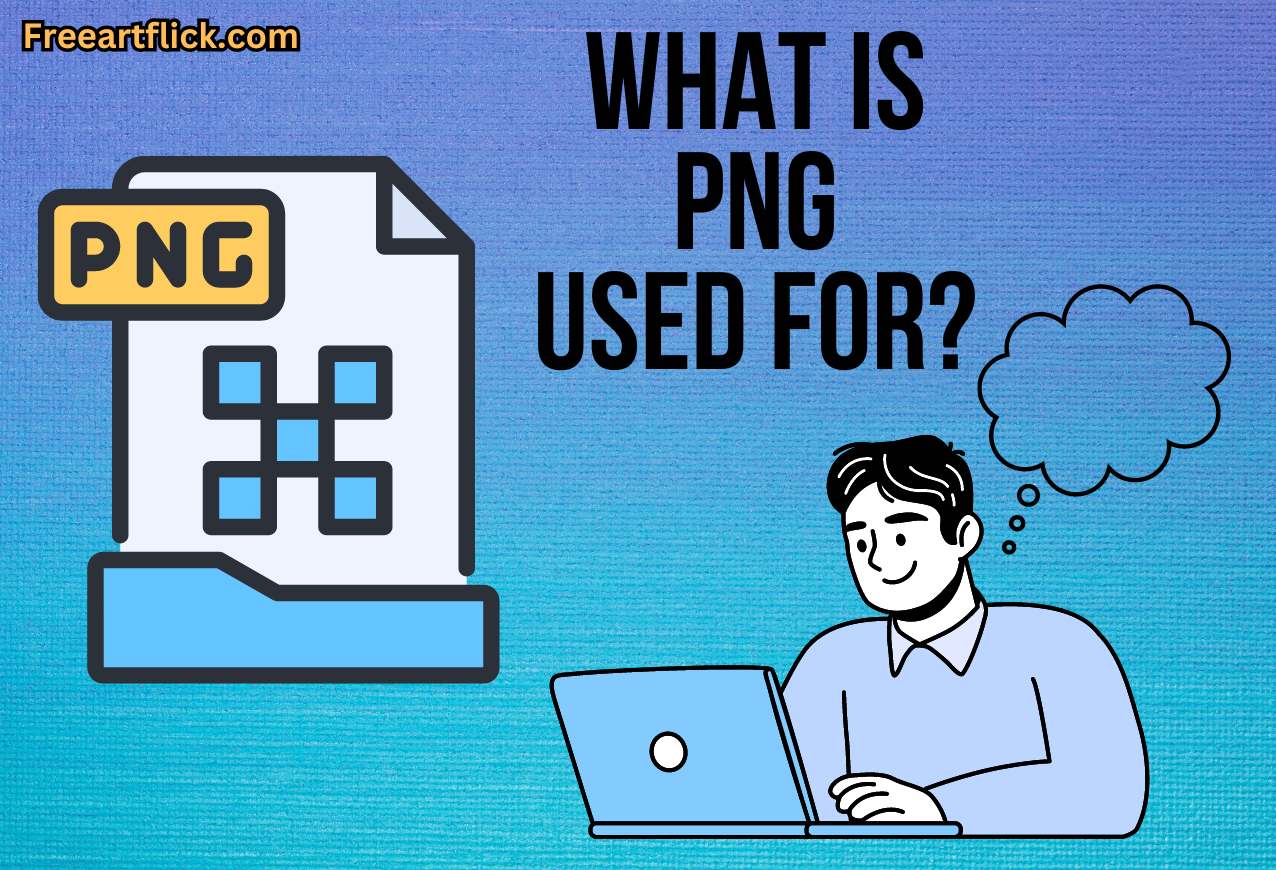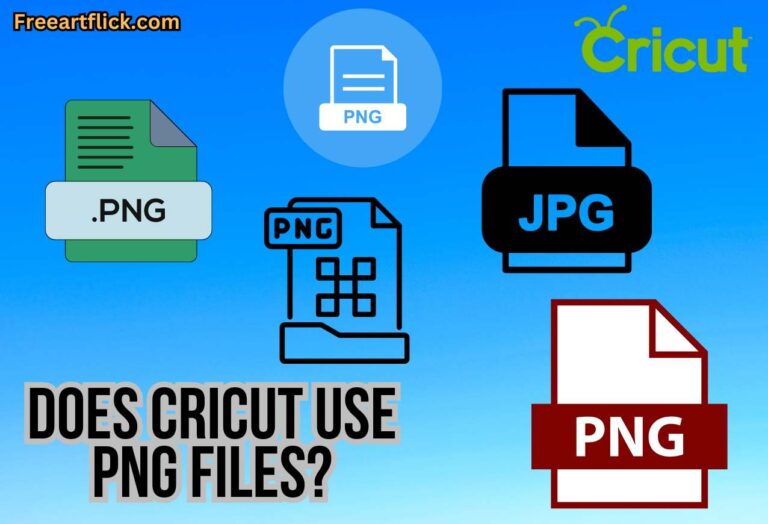What Is PNG Used For? A Beginner’s Guide
Do you want your graphics to load quickly without compromising on clarity or color? This is where PNG (Portable Network Graphics) comes in. PNG is a versatile image format widely used on the web for its ability to support transparent backgrounds, crisp details, and lossless compression. If you have ever wondered what is PNG used for, this is the place where you get your answers. Let’s go!
What is PNG Used For?
Here are some examples where you can use PNG images. If you are looking for free PNG images, Freeartflick.com is the place for you.
Web Graphics
PNG is commonly used for web graphics such as logos, icons, buttons, and illustrations. Its ability to support transparent backgrounds makes it ideal for these types of images, as they can blend seamlessly into different website designs.
Digital Art and Design
PNG is popular among digital artists and graphic designers due to its support for high-quality images with transparent backgrounds. It allows for the creation of detailed and visually appealing graphics for various digital media.
Print Media
While PNG is primarily used for digital media, it can also be used in print media for images that require transparency or detailed color gradients. However, for print, formats like TIFF or EPS are more common due to their higher quality and compatibility with professional printing processes.
Icons and Logos
PNG’s ability to support transparent backgrounds and its lossless compression make it ideal for icons and logos. These graphics often need to be resized or placed on different backgrounds, and PNG allows them to maintain their quality in various contexts.
Screen Captures
PNG is often used for screen captures and screenshots, as it can accurately capture the colors and details of the screen while maintaining a relatively small file size.
Image Editing
PNG is a preferred format for image editing software as it preserves image quality even after multiple edits and saves. This makes it suitable for professional editing and graphic design work.
Animations
While less common, PNG files can be used for creating simple animations. However, other formats like GIF or APNG are more commonly used for this purpose due to better support for animation features.
If you are interested, read our comparison between PNG vs SVG.
Pros and Cons of PNG
As you now know the projects that you can PNGs, we thought it would help if you knew the pros and cons of PNGs. Here is a detailed explanation of it.
Pros of PNG
- Lossless Compression: PNG uses a compression algorithm that retains all image data when saving, unlike formats like JPEG which use lossy compression that discards some data. This means PNG images maintain their original quality, making them ideal for images that require high fidelity and detail.
- Transparency Support: PNG supports alpha channel transparency, which allows for parts of an image to be fully or partially transparent. This is useful for overlaying images on different backgrounds without a visible border, commonly used in web design and digital art.
- Color Depth: PNG supports various color depths, including 8-bit (256 colors) and 24-bit (true color), allowing for a wide range of colors and gradients in images. This makes PNG suitable for images that require rich and vibrant color schemes.
- Web Compatibility: PNG is widely supported by web browsers and image editing software, making it a versatile format for web graphics and digital images. It is also supported by most operating systems, ensuring compatibility across different platforms.
- Metadata Support: PNG files can store metadata such as author information, copyright details, and creation date. This metadata can be useful for organizing and managing images, as well as providing information about the image’s origin and usage rights.
- Wide Range of Applications: Due to its lossless compression, transparency support, and compatibility, PNG is used in a variety of applications, including web graphics, digital art, icons, logos, and more. Its versatility makes it a popular choice for many different types of images.
Cons of PNG
- File Size: PNG files can be larger in size compared to formats like JPEG, especially for images with a large number of colors or complex details. This can result in longer loading times for web pages and larger file storage requirements.
- Limited Support for Animation: While PNG files can support animation through the APNG format, this feature is not as widely supported as formats like GIF or video formats. This limits the use of PNG for animated images and graphics.
- Not Ideal for Photographs: PNG is not the best choice for photographs or images with complex color gradients, as it can result in larger file sizes compared to formats like JPEG. For photographs, JPEG is typically more efficient in terms of file size and image quality.
- Compatibility with Older Browsers: While PNG is widely supported by modern web browsers, some older browsers may have limited support for certain features of the format, such as alpha channel transparency. This can lead to compatibility issues when viewing PNG images on older systems.
- Compression Efficiency: While PNG offers lossless compression, it may not always achieve the same level of compression as formats like JPEG, which use lossy compression techniques. This can result in larger file sizes for PNG images, especially for images with complex details or gradients.
FAQ
When Should I Use PNG Instead of JPEG?
PNG is ideal for images that require transparency or need to maintain high quality, such as logos, icons, and images with text. JPEG is more suitable for photographs and images with complex color gradients.
How can I reduce the file size of a PNG image?
You can reduce the file size of a PNG image by using image editing software to resize the image, reduce the number of colors, or convert it to a different file format with more efficient compression.
Can PNG images have transparent backgrounds?
Yes, PNG images can have transparent backgrounds, allowing them to blend seamlessly into different backgrounds when used in web design or digital art.
What is the difference between PNG and JPEG?
The main difference between PNG and JPEG is the compression method used. PNG uses lossless compression, which preserves all image data, while JPEG uses lossy compression, which discards some data to reduce file size.