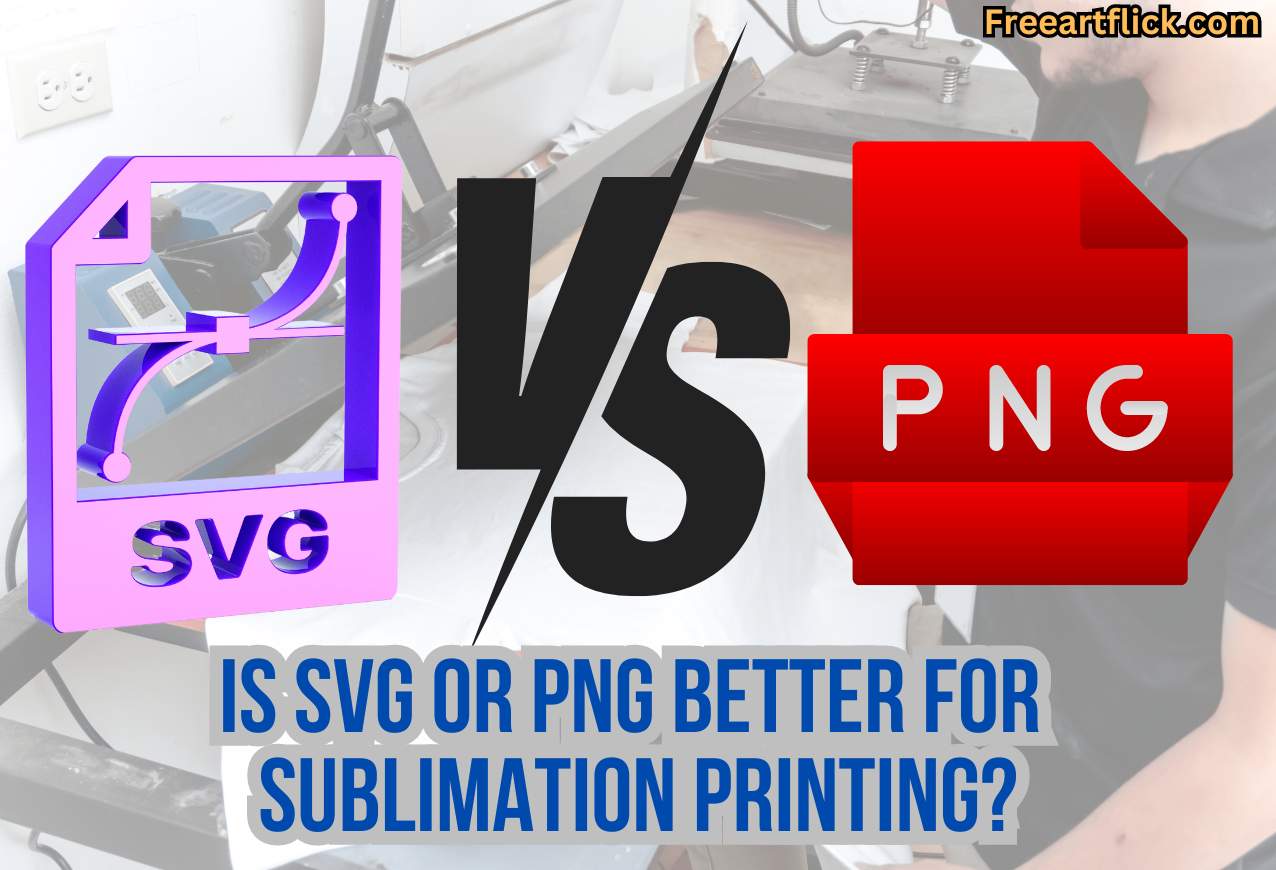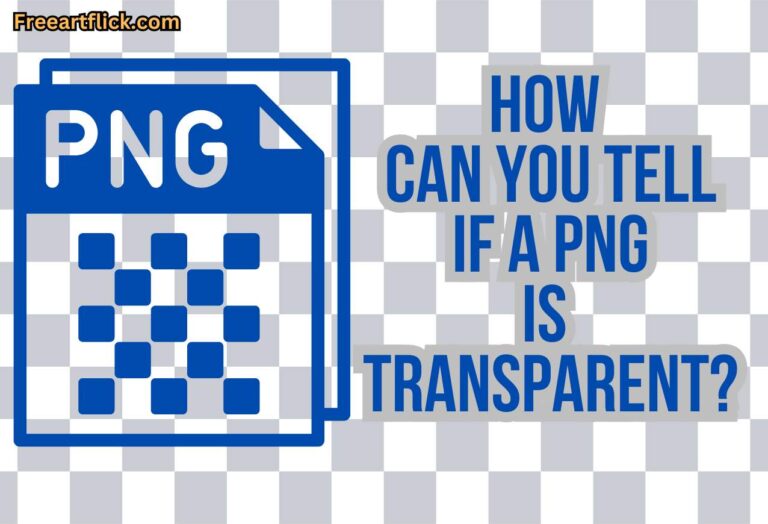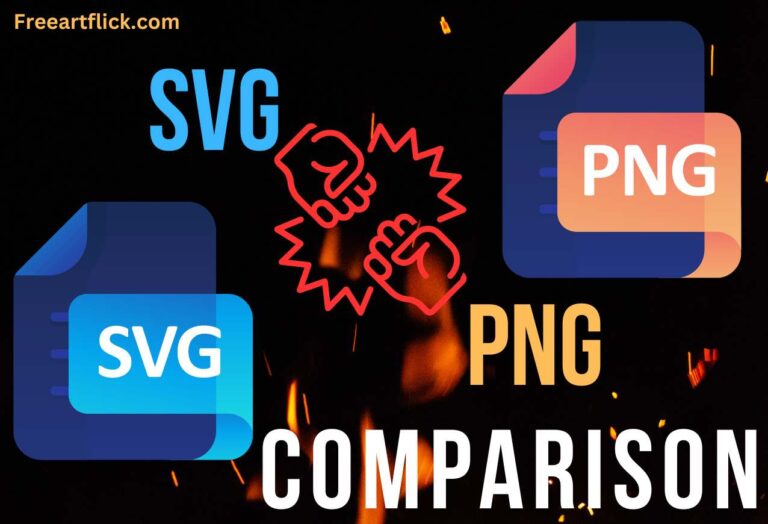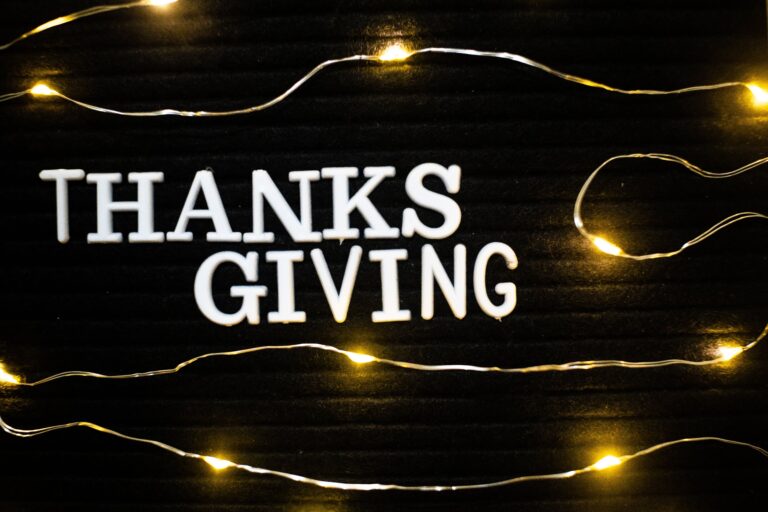Is SVG or PNG Better for Sublimation Printing?
When it comes to sublimation printing, choosing the right file format can make a significant difference in the quality of your final product. People use both SVG (Scalable Vector Graphics) and PNG (Portable Network Graphics) for sublimations, but which one is better suited? Is SVG or PNG better for Sublimation Printing? This article is all about this topic. Let’s get going.
What Is Sublimation Printing?
Simply put, sublimation printing is a popular method for transferring images onto various materials using heat and pressure. Unlike traditional printing methods, sublimation printing uses a dye that is infused into the material’s fibers, resulting in a permanent, high-quality image.
We hope you already know and have an idea about sublimation printing. Let’s discuss the main topic of this article from here on.
Is SVG or PNG Better for Sublimation?
The choice between SVG and PNG for sublimation printing depends on the specific requirements of your project. We will explain the pros and cons of using both so that you can decide which one is suited for your project.
Pros of Using SVG for Sublimation Printing
Using SVG (Scalable Vector Graphics) files for sublimation printing offers several advantages. Here are the key advantages.
Scalability
SVG files are vector-based, which means they can be scaled to any size without losing quality. This is particularly beneficial for sublimation printing, as it allows you to resize designs to fit different products without worrying about pixelation or loss of detail.
Small File Size
SVG files are typically smaller in size compared to raster-based formats like PNG. This can be advantageous for storage and transfer, especially when working with large or complex designs.
Editability
SVG files are editable using vector graphics software. This means you can easily modify the colors, shapes, and elements of the design to suit your needs before sending it for sublimation printing.
Print Quality
SVG files can produce high-quality prints with crisp lines and smooth curves. This is important for sublimation printing, as it ensures that the final product is sharp and detailed.
Compatibility
SVG files are widely supported by design software and printers, making them easy to work with a variety of applications. This compatibility ensures that your designs can be easily transferred and printed without compatibility issues.
Cons of Using SVG for Sublimation Printing
While SVG (Scalable Vector Graphics) files offer many advantages for sublimation printing, there are also some limitations and considerations to keep in mind. Let’s figure them out.
Complexity
SVG files can sometimes be more complex than raster-based formats like PNG, especially for designs with intricate details, gradients, or effects. This complexity can make it challenging to ensure that the final sublimation print accurately reproduces all aspects of the original design.
Color Management
SVG files can sometimes present challenges with color management, especially when converting colors for sublimation printing. It’s essential to ensure that colors are accurately represented in the SVG file and that they will translate well to the final print.
Software Compatibility
While SVG files are widely supported by design software, some programs may not handle SVG files correctly, leading to compatibility issues. It’s essential to use software that fully supports SVG files and can properly convert them for sublimation printing.
File Size
While SVG files are typically smaller in size compared to raster-based formats, they can still become large and complex for designs with many elements. This can affect storage and transfer times, especially for large-scale projects.
Detail Preservation
While SVG files are scalable, there may be limitations to how much detail can be preserved when scaling up or down. This can impact the final quality of the sublimation print, especially for designs that require precise details.
Pros of Using PNG for Sublimation Printing
Using PNG (Portable Network Graphics) files for sublimation printing offers several advantages, especially for designs that require high levels of detail and complex imagery. Here are the key pros of using PNG files for sublimation printing.
Detail and Color Accuracy
PNG files are raster-based, which means they can accurately represent detailed designs, including gradients, shadows, and textures. This makes them ideal for designs that require high levels of detail and color accuracy.
Transparency Support
PNG files support transparency, allowing you to create designs with transparent backgrounds. This is useful for creating layered designs or designs that need to be placed on colored or patterned backgrounds.
Print Quality
PNG files can produce high-quality prints with crisp lines and smooth curves. This is important for sublimation printing, as it ensures that the final product is sharp and detailed.
Compatibility
PNG files are widely supported by design software and printers, making them easy to work with in a variety of applications. This compatibility ensures that your designs can be easily transferred and printed without compatibility issues.
File Size
While PNG files can be larger in size compared to vector-based formats like SVG, they are generally smaller than other raster-based formats like TIFF or BMP. This can be advantageous for storage and transfer, especially when working with large or complex designs.
Cons of Using PNG for Sublimation Printing
Using PNG (Portable Network Graphics) files for sublimation printing offers many advantages, but there are also some drawbacks to consider. Here are some of them for your consideration.
File Size
PNG files can be larger in size compared to vector-based formats like SVG. This can lead to longer transfer times and larger storage requirements, especially for designs with high resolution or many colors.
Loss of Quality with Resizing
Unlike vector-based formats, PNG files are raster graphics, which means they can lose quality when resized. Enlarging a PNG file can result in pixelation and a loss of detail, which can affect the final print quality.
Limited Editability
PNG files are not as easily editable as vector-based formats. Once a PNG file is created, it can be challenging to make significant changes to the design without losing quality, especially for complex designs.
Color Limitations
While PNG files support millions of colors, they may not always accurately represent the colors in the original design, especially when converting colors for sublimation printing. This can lead to discrepancies between the digital design and the final print.
Final Verdict: Which Is Better for Sublimation Printing?
If your design requires scalability and the ability to resize without losing quality, SVG may be the better choice. SVG files are vector-based and can be scaled to any size without pixelation, making them ideal for designs that need to be printed on different-sized products.
On the other hand, if your design requires high levels of detail, complex imagery, or transparency, PNG may be the better choice. PNG files are raster-based and can accurately represent detailed designs, making them suitable for designs that require precision and color accuracy.