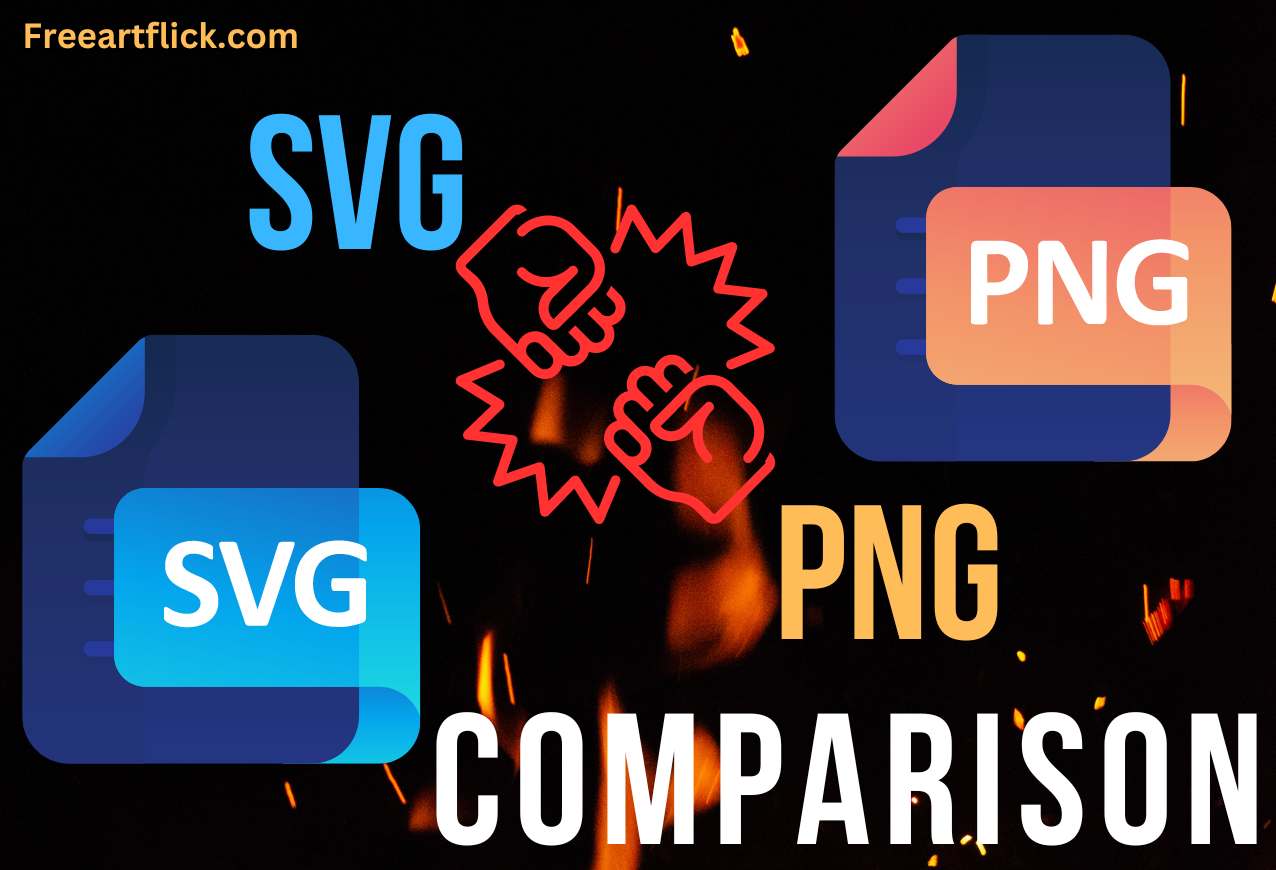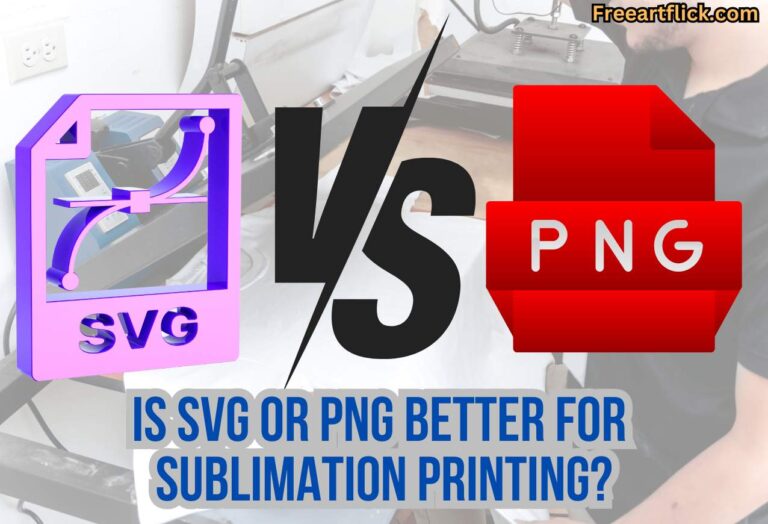SVG vs PNG – “THE” Comparison
In today’s digital landscape, choosing the right image format can significantly impact the success of your design projects. Imagine you’re working on a website redesign, and you need to decide whether to use SVG or PNG for your graphics. Your goal is to create a visually appealing and responsive website that loads quickly and looks great on all devices.
In this situation, understanding the differences between SVG and PNG can help you make an informed decision that aligns with your project’s needs. If it sounds difficult, we are here to help you. All you have to do is just READ!
What Is PNG?
PNG (Portable Network Graphics) is a popular image file format used for storing raster graphics, such as photographs and illustrations, on the web. PNG was designed to improve upon the limitations of the GIF format, providing support for more colors and better compression.
PNG files support 24-bit color depth, allowing for millions of colors, and also support transparency, making them ideal for images with complex backgrounds.
Unlike JPEG files, which use lossy compression, PNG files use lossless compression, preserving image quality without sacrificing file size. This makes PNG a versatile and widely used format for web graphics.
What Is SVG?
Scalable Vector Graphics (SVG) is an XML-based vector image format for two-dimensional graphics with support for interactivity and animation. SVG images can be created and edited with any text editor, as they are essentially just text files that describe the lines, shapes, and colors that make up the image.
One of the key features of SVG is its scalability—SVG images can be scaled to any size without losing quality, making them ideal for use in responsive web design. Additionally, SVG images can be styled with CSS and manipulated with JavaScript, allowing for a wide range of interactive and dynamic effects.
Definition and Characteristics of SVG and PNG
SVG
SVG is a vector graphics format based on XML (Extensible Markup Language), used for two-dimensional graphics on the web. Unlike raster graphics formats like JPEG or PNG, which are based on pixels, SVG uses mathematical descriptions to define shapes and lines.
One of the key features of SVG is its scalability—all elements within an SVG image can be scaled up or down without losing quality. This makes SVG ideal for responsive web design, where images need to adapt to different screen sizes and resolutions.
Additionally, SVG supports interactivity and animation, making it a versatile format for creating dynamic web content.
PNG
PNG is a raster graphics format that supports lossless data compression. It was designed as an improved, non-patented replacement for Graphics Interchange Format (GIF).
PNG supports palette-based images (with palettes of 24-bit RGB or 32-bit RGBA colors), grayscale images (with or without alpha channel), and full-color non-palette-based RGB[A] images (with or without alpha channel).
Image Quality: SVG vs PNG
SVG (Scalable Vector Graphics) and PNG (Portable Network Graphics) offer different approaches to image quality. SVG, being a vector-based format, maintains its quality at any size.
This means that whether you view an SVG image at 100% zoom or 1000% zoom, it will remain sharp and clear because it is based on mathematical equations defining the shapes and lines.
On the other hand, PNG is a pixel-based format. While PNG images can have high quality, they are limited by their fixed resolution. When you resize a PNG image, you may experience a loss of quality, especially if you enlarge it beyond its original dimensions.
This is because resizing a pixel-based image involves stretching or interpolating the pixels, which can result in a loss of sharpness and detail.
SVG Image Quality
SVG images are composed of mathematical descriptions of shapes and lines, rather than a grid of pixels. When you zoom in on an SVG image, your device recalculates the positions and shapes of these elements based on the new size, ensuring that they remain crisp and clear.
This scalability is one of the key advantages of SVG, particularly for responsive web design where images need to adapt to different screen sizes and resolutions without losing quality.
PNG Image Quality
PNG images, on the other hand, are made up of a fixed grid of colored pixels. When you resize a PNG image, your device has to either add new pixels (when enlarging) or remove pixels (when shrinking), which can result in a loss of detail and sharpness.
While PNG is a lossless format, meaning it preserves all image data, resizing can still lead to a perceived loss of quality due to the nature of pixel-based images.
File Size and Compression
One of the key differences between SVG (Scalable Vector Graphics) and PNG (Portable Network Graphics) is their file sizes, which can vary significantly depending on the complexity of the image.
SVG files are typically much smaller in size compared to PNG files, especially for simple graphics. This is because SVG files are based on mathematical descriptions of shapes and lines, which can be highly compressed.
In contrast, PNG files are raster images composed of a grid of pixels, which require more data to represent complex images accurately.
SVG File Size
SVG files use XML markup to define vector shapes and lines, resulting in highly compact file sizes. Additionally, SVG files support compression techniques like gzip, which further reduces their size when transmitted over the web.
For simple graphics, SVG files can be several times smaller than equivalent PNG files, making them ideal for web graphics where file size and loading times are critical.
PNG File Size
PNG files, being raster images, store color information for each pixel in the image. This means that PNG files can be larger in size, especially for images with complex colors and details. While PNG files use lossless compression, which preserves image quality, they are generally larger in size compared to SVG files.
For web use, PNG files are often optimized using tools like PNGGauntlet or ImageOptim to reduce their size without sacrificing quality.
Transparency and Support
SVG (Scalable Vector Graphics) and PNG (Portable Network Graphics) both support transparency, but they use different mechanisms to achieve it. PNG uses an alpha channel or a single-color transparency, while SVG uses the alpha channel for variable transparency.
PNG Transparency Support
PNG supports transparency through the alpha channel, allowing for variable transparency levels.
This feature is widely supported in most web browsers, making PNG a popular choice for images that require transparency, such as logos, icons, and graphics with complex backgrounds.
SVG Transparency Support
SVG also supports transparency through the alpha channel, allowing for variable transparency levels.
Additionally, SVG supports other transparency features, such as blending modes and opacity settings, providing more flexibility in creating transparent effects.
SVG’s support for transparency and other advanced features makes it a versatile format for web graphics.
Use Cases
SVG
-
- Logos: SVG is ideal for logos because they often need to be displayed in various sizes without losing quality.
- Icons: SVG icons can be scaled to different sizes without losing detail, making them perfect for responsive designs.
- Illustrations: SVG is great for illustrations with sharp lines and solid colors, as it can be scaled without losing quality.
PNG
-
- Photographs: PNG is suitable for photographs that require complex color and detail.
- Complex Images: PNG is preferred for images with intricate details and transparency effects that are difficult to represent in SVG format.
SVG vs PNG: Which is Better?
The choice between SVG and PNG depends on your project’s needs. Use SVG for scalable, simple graphics like logos and icons, or when you need interactivity. PNG is better for complex images with gradients or transparency.